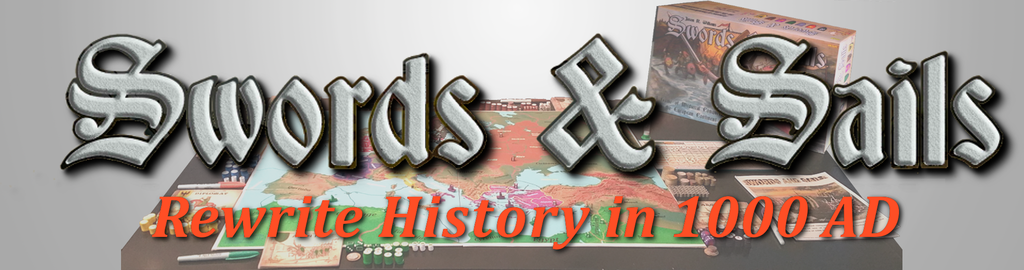Swords & Sails, First Game Primer
over 5 years ago
– Sun, Aug 11, 2019 at 02:57:25 PM
As everyone is starting to receive their games, I am trying to get a quick start set of notes for everyone based on the Learn to Play Sessions run at the Cons over the years (GenCon, Origins, PrezCon, Congress of Gamers, UnPub, and others). I apologize that I do not have a video out yet for this (it is in the works), but my website update and video work has fallen behind with the effort to get the epic game to everyone and start retail releases as well.
1. What to do first.
Decide what factions are being played. No one starts allied in the normal game of the 7 major factions (Also, not recommended to try playing your first game with the Minor players). As stated in the rules, all players must start as much adjacent to each other as possible. Essentially, this means each player must be adjacent to 2 other players with no other major player in-between. The rules list some setup options. Another special rule is that the Fatimid Caliphate should only be played when Byzantium is in the game as the Caliphate has to many placing to go unfettered when the Byzantines are not there to block their expansion into Asia Minor and Armenia areas.
Each faction does have their own special rules which will give a different feel of play. The faction specials are listed in the rule book and on the back of the First Turn sheets for reference.
You may notice that the factions are asymmetric in size as the Kingdom of England (KoE) is quite a bit smaller than the Holy Roman Empire HRE). There are several balancing techniques the game uses to still allow each faction an equal chance to win the game and every faction has proven itself capable to do just that. The primary mechanism which definitely has a bigger impact in the sort game is the starting Victory points listed on the score board. These are calculated as the difference between the empires income and then divided by 10, so KoE = 190, BYZ = 330, (330-190) / 10 = 14 VP for KoE and 0 for BYZ (330-330=0).
For reference, any Major Faction not being played, their territory can not be attacked or moved into during play. Players can go around the Territories. All Minor Players factions not being used as a player are treated as neutrals.
2. Setup.
(get some paper towels and a small container of water for each player to access for the wet erase markers. We have found that very small close-able paint pots and Q-tips work very well for precision erasing)
a. Distribute Each Factions Pieces & Cards:Now that everyone has selected their factions to play, each player should get there Battle Box or baggie of Components. For the first turn, it is strongly recommended to use the Quick combat rules and therefore each player will not need the color coded Army / Fleet punch outs and can leave them un-punched or to the side (roughly nickle sized double sided with ships and army icons). Each player will need the smaller circle faction markers with the faction symbol on one side, the wooden Fleet pieces marked with 1-5 and the Cubes marked with roman numerals I-V. And the 5 Army cards marked with Roman numerals I-V and the Fleet cards marked 1-5. Also the diplomat card. The Army, Fleet, and Diplomat cards will have the faction symbol on the card and artwork of either an Army, Fleet, or Diplomat on the back. The Army and Fleet cards will match the Army cubes with the same Roman Numeral or the Fleet pieces with the same Number on it.
b. Place Starting Armies and Fleets: For each Card which has a start location listed in the upper right corner in the larger letters of a province or sea zone, that is the starting position of that Army or Fleet on the map. If there is no province listed on the card, then that faction does not start with that Army or Fleet. No faction starts with Army V. Many factions either have only a few starting Fleets or none (Kievan Rus'). Rules addressing building the unused Army and Fleet cards will be addressed later.
c.Mark Starting Units:Next, each player should mark their starting units for each army and Fleet they start with. looking below the starting province or sea zone, the starting unit mix is listed as a combination of 2 letter designators by unit type, where KN = Knight, HC = Heavy Cavalry, LC = light cavalry, HI = Heavy Infantry, LI = Light Infantry, PS = Peasants : WS = Warships, RD = Raiders, and TR = Transports.
If there is a 2xLI, that means there are 2 starting Light Infantry units in the army. If there is no preceding #x before the designator, then there is only one of that type.
Each player should also have a wet erase marker.
d. On The Cards: Using the wet erase markers, draw a vertical line to mark each instance of a unit (do not use a cross hatch for the fifth unit as you would have to erase through all the other lines). For example if you started with 3xHC for your army, you should place 3 vertical lines or hatch marks in the HC box to show how many are in the army. Make sure to mark each unit you start with.
Normally the contents of each players army and fleets are hidden, but we do not make a big deal about this in a learning game in the first turn or two.
e.Setup Score Board: Select a player to track income and scores. Each played faction will need to give 6 faction markers to track their income and victory points. One more maybe needed later when forming a Team (but not required yet).
f. Intrigue cards: Separate Intrigue Cards by color, shuffle by color, make 4 stacks by color (hidden face down). Hand each player one of the black colored backed key card.
g. Select a Banker: One player can be the banker and hand out coins and make change as needed. Separate coins by value (Larger to smaller), Gold = 250; Silver = 50; Copper = 10; Bronze = 5.
3. Start first turn using the First Turn reference sheet
The supplied First Turn Sheet is used for the learning game for just the very first turn of the game. It is absolutely necessary to always use the first turn as a learning (machined) turn if anyone has not played Swords & Sails before as it will prevent any first turn PvP battles and show the players the mechanics using mostly optimal choices.
The steps of the Learning First Turn are machined and the players can not deviate from what is written. It is intended to show the mechanics (show me method), by stepping through the process without asking questions about why, such that the steps are understood first.
First Turn
Each turn is played in phases, simultaneous between all players.
Phase 1: Collect Income.
Income is handed out to each player based on the amount they earn which is 10 per owned territory, 10 per Minor City, and 30 per Major city. At the beginning of the game, this is pre-calculated and listed under Phase I. The income is normally tracked on the Income / Victory Score board for each player, by individually moving the values up or down as income is gained or lost. Income from owning Territories is considered agricultural or harvest income and income from cities is considered trade income. The values from the First turn sheet should be read off by the player to the banker to get used to receiving income from these two separate sources.
Each player should request the income as stated on Phase I collect income one by one by going around the table until all players receive their income.
Phase 2: Perform Intrigue / Preform Espionage.
The Intrigue Cards update the Espionage Phase to the Intrigue Phase. It is assumed that the Intrigue cards will be used during the learning turn. If players wish to use only the Espionage Rules, they are covered under optional rules at the end of the rule book.
During the Learning First turn, players will receive intrigue cards as listed on the learning turn sheet but will not be able to use them until the second turn. Players can only take what is stated on the First turn sheet (not the Key card on the 1st turn). During the second and future turns, players will be able to select the cards as allowed per faction as listed on the Black Intrigue Key Card. Receiving and buying additional Intrigue cards is one of the few ordered phases in S&S. As such, players receive their free cards (and later can purchase more) from the order listed on the Key Card starting with the HRE player and continuing through to the NSE player, when the player factions are in the game. In the First learning turn players will only be receiving the cards but in the second turn on after, players will be able to use cards played in the Intrigue phase in the reverse order of receiving the cards, starting with the NSE player and going thru the players in reverse of the order on the Key Card with the last player to use being the HRE. More on Intrigue cards later.
Phase 3: Perform Diplomacy.
The Diplomacy phase is skipped for the First Learning Turn. No negotiation or planning between players until the Full Diplomacy Phase in the second turn and later.
Phase 4: Write Orders.
The next Phase is for writing orders for each Army and Fleet. Each Player will secretly write their orders simultaneously at this time. For the First Learning turn, each player must write the orders as listed on the First Turn Sheet, with no exceptions. The bottom sections of each Army and Fleet card has a section for writing orders. A selection of check boxes and below an area to write the province (for Armies) or sea zone location (for fleets) to move, attack, or defend. The check boxes are for Move | Attack | Defend | Load | UNLOAD. It is legal for Armies to Move into an adjacent Province and Attack or Defend. Armies can also Load and or Unload onto or off of Fleets. Armies can not Move and do Loading or Unloading on the same turn (no double moves). Armies can Load onto a Fleet and then can Unload and Attack a province. The listed orders on the First Turn sheet may list Attack / Siege as trying to capture a province is Sieging the province. Just use the Attack check box for Siege or Attack. Ships are able to move while Loading and Unloading Armies. Ships are allowed to Load then Move or Move then Load. The main rule is there are to be no double moves for any individual Army or Fleet (only 1 adjacent sea territory can be moved by ships, and Armies can only move one adjacent land territory. Ships will allow Armies to jump across a single sea zone). When Fleets are loading armies, they should state what Fleets they are being loaded onto and the Fleets need to list which Armies they are carrying. When Fleets load armies, they can only carry an army which is smaller than their total carrying capacity which is based on 2 units per Warship, 3 per Raider, and 5 per Transport. For the First Learning Turn, the orders for any ship loads already takes into account the carrying capacity.
Each Player will write the orders as shown on the First Turn Sheet for each Army and Fleet and indicate which province or sea zone the Armies and Fleets are moving into, including any ordered load and unload orders with the double entry.
Phase 5: Move Fleets and Armies.
All players will make the written and only the written orders during this phase. Movement is done through two sub-phases, first move all Ships and perform the loading order as written (either before or after the Fleet Move).
The next sub phase would be for Unloading and moving all Armies. The Learning First turn is designed to not have any Player Combat, however in future turns, Fleet combat may occur before the Fleets are unloaded. Any Fleet unit losses then may reduce the carrying capacity of the Carrying Fleet and then the owning player will have to decide what Army units to loose.
Phase 6: Resolve All Battles.
In this Phase, all combat and territory sieging is conducted. As the First Learning Turn is design to not have any Player Army or Fleet Combat, the First turn will resolve each Armies attempt to to Siege and capture neutral territories. Each player should go through the list of Armies attempting to Siege and conquer a territory and add the neutral into their Empire / Kingdom.
When conducting Siege warfare, the Territory will roll against the Army(s) attacking to determine the causality points each Army will take to capture the territory. One D6 is rolled for the territory and an additional D6 for each Minor city in the territory. Each major city will add 3D6 per Major city. The faction symbol on the dice is a one. The total number rolled represents the number of causality points the army must take to capture the territory.
All casualty points must be absorbed (except when paying off 1/2 rounded down as below). There is no partial damage on units. The Green Heart Symbols in each Unit section on the Army cards represent the amount of casualty points which the unit of each type can absorb. Essentially, Peasant Units (PS) can absorb 1 point, Light Infantry (LI) 2 points, Heavy Infantry Units (HI) 3 points, Light Cavalry (LC) 4 points, Heavy Cavalry (HC) 5 points, and Knights (KN) can absorb 6 points.
When Sieging a territory, the attacking player can decide to pay for 1/2 of the causality points rounded down in coins instead of in causalities on the Army. Each casualty point paid for in this way will cost 15 worth in coins, the same amount as most factions Peasants cost, which are also worth 1 casualty point.
Please take note, that almost all factions have a Army unit which is less expensive to build and cost less than the 15 points per casualty points (HRE = LI@25, BYZ = HI@40, FAT = LC@40 , KoF = HC@60, KoE = KN@80, KRus = PS@10) Also, unless it is one of a players discounted Army unit types, KN, HC, and HI are more expensive than the 15 points per casualty points. When deciding how many casualty points to pay for keep in mind how efficient it may end up being. Of course being able to pay for casualty will effectively almost allow the army to siege twice as large a territory than otherwise.
When there isn't any Player combat, each player should be able to individually roll for their causalities army by army, then decide if they wish to pay down any of the casualty points (cp), making sure to absorb (or pay for 1/2, round down) all the casualty points rolled. As, each Army determines its success, then place a faction marker on the newly captured territory.
A helpful technique when deciding on taking casualties is instead of fully erasing the line and taking the casualties immediately, you can mark just above or below the hatch mark / line with an X to show it has been destroyed. Then you can decide to erase just the X mark if you decide to either buy it back in the next phase (Build Units) or if you decide not to buy it back during build phase, then just erase the whole line for any you have not paid for.
Phase 7: Build New Units
As each player completes all of their own combat, they can go on to the build new units phase. New Army units can be placed into any army in a territory controlled by the owning player (even if just captured). New Fleet units can be placed into any Fleet which in a sea territory adjacent to a controlled territory with at one minor city (a port city). The Port city does not have to be along the coast but just in the territory. The modified (by faction specials) costs for all units can be found on the Army or Fleet cards, under COST, by Unit type.
Phase 8: Build Cities.
Players can Build new cities in any territory they control. Minor cities will cost more when there are more cities in starting the territory. The first minor city (meaning there is not a minor city starting in the territory) will cost most players 50 to build and each additional city built will cost 50% more (some player factions specials have a 3/5 costs for minor cities, specifically the HRE the KoE, and some of the Minor factions). Major cities can be built by upgrading the player built minor cities, but minor cities starting on the map can not be upgraded (it's a tracking issue). For math simplicity and how to deal with rounding issues, a table referencing the number of initial cities verse the cost column (50 verse 30) is located on the bottom left of the tables side of the First Turn sheet. When buying new cities, remember to place a wooden city with the dot side face up for minor cities or flip it over to the + side for upgrading to a major city. A major city must spend two seasons to be built from scratch, one for building the minor, and one for upgrading. The building player also needs to remind the score keeper to increase their income and VP by one for each city built, at the end of the building phases.
By the end of the building phases, the player keeping the score board up to date should check with each player on what the differences between what each player has added or lost during the season. For each territory gained the Agricultural table should move the players score over by one (10 digits), carrying over to the 100's digit when going over 90. Slide the victory points over as well for each new territory gained. Then the player should be asked for the number of cities added or lost during the season, including cities just built. Then moving the VP by one for each city gained as well. Then move to the next player, until all players scores and incomes are up to date. If something is ever bumped or the players need to verify, the values can be added up by looking at the differences from starting territories on the map.
Note: We have found that the game can be kept moving a little faster if the Score Board player starts asking for changes to score during the Building Phase while players are still considering their builds. If the number of cities built changes, then that player can give a new the new relative change to the score keeper.
Phase 9: Next Turn.
Update the Season and if moving to spring, the year. This is the point to check if anyone has match the victory conditions. If not move to the next season.
Notice next turn will be Summer and the Agricultural income will be double. As the season starts, all players should look at their Intrigue cards they received in the First Turn, when they could not yet use them and check if any are shown in the scroll work as usable during the collect Income phase.
More on player verse player combat to be added later............